What Makes OCR Technology Essential for Businesses?

The OCR (Optical Character Recognition) machine vision system has revolutionized how businesses handle document processing workflows. By automating data entry and enabling efficient data extraction, it eliminates tedious manual tasks, allowing you to focus on higher-value activities. Advanced OCR (Optical Character Recognition) machine vision systems can transform scanned documents into searchable PDF files, making it easier to digitally sort through physical documents and search through documents in seconds.
Error rates in manual data extraction often range from 5% to over 10%. With OCR (Optical Character Recognition) machine vision system use cases, businesses reduce errors to less than 1%, improving accuracy and reliability. Additionally, the OCR (Optical Character Recognition) machine vision system minimizes labor costs, speeds up document handling, and reduces storage expenses. These benefits make the OCR (Optical Character Recognition) machine vision system a powerful tool for businesses seeking to enhance operational efficiency and achieve cost savings.
Key Takeaways
- OCR technology helps businesses enter data faster and with fewer mistakes. This lets them focus on more important tasks.
- Using OCR can make document processing almost 98% quicker. It greatly improves how much work gets done and how smoothly things run.
- Companies save money by lowering worker costs and fixing fewer mistakes. Some businesses save up to $60,000 a year.
- OCR makes managing files easier by turning paper documents into searchable digital ones. This helps keep files organized and easy to find.
- OCR is important for following rules because it pulls out data automatically. It also keeps records accurate for checks and legal needs.
Understanding OCR (Optical Character Recognition)
What is OCR?
OCR, or optical character recognition, is a technology that converts printed or handwritten text into machine-readable text. It allows you to scan physical documents and transform them into digital formats that can be edited, searched, or stored electronically. This process eliminates the need for manual data entry, saving time and reducing errors.
The adoption of OCR technology has grown rapidly in recent years. For example:
- The OCR market value exceeded $10 billion in 2022, with a projected compound annual growth rate (CAGR) of 15.4% until 2030.
- By 2024, OCR software and services are expected to generate $12.34 billion in revenue, doubling to $25.67 billion by 2033.
These figures highlight how businesses increasingly rely on OCR programs to streamline operations and improve efficiency.
How OCR Works: From Image to Text Recognition
OCR technology works by analyzing an image of a document and extracting the text it contains. The process begins when you scan or upload a document. The OCR program then identifies patterns, such as letters, numbers, and symbols, and converts them into machine-readable text.
Advanced OCR solutions achieve remarkable accuracy. For instance, they can process printed text with over 95% accuracy and even reach 99.3% with tools like AWS Textract. Handwriting recognition, while more challenging, can achieve up to 96% accuracy with modern systems.
OCR programs also excel in speed. Traditional document processing might take 10-20 minutes per file, but advanced OCR can complete the same task in under 15 seconds. This efficiency saves up to 98% of the time, making it invaluable for businesses handling large volumes of documents.
By using OCR, you can quickly convert invoices, contracts, or historical records into searchable digital files. This capability not only enhances productivity but also ensures that critical information is always accessible when you need it.
Key Benefits of OCR for Businesses

Enhanced Document Management
Managing documents manually can be time-consuming and error-prone. OCR simplifies this process by converting physical documents into digital formats. With text recognition, you can easily search, edit, and organize your files. This eliminates the need to sift through piles of paperwork, saving you valuable time.
OCR technology also ensures that your documents are stored securely in digital archives. This reduces the risk of losing important information due to physical damage or misplacement. For example, scanned contracts or invoices can be converted into searchable PDFs, allowing you to retrieve specific details in seconds. By streamlining document management, OCR enhances both efficiency and accessibility.
Boosted Productivity and Efficiency
OCR solutions significantly boost productivity by automating repetitive tasks like data entry and text extraction. Instead of manually processing documents, you can rely on OCR to handle large volumes of information quickly and accurately. This allows your team to focus on more strategic activities that add value to your business.
The speed of OCR processing is remarkable. While traditional methods might take hours to process a batch of documents, OCR can complete the same task in minutes. This efficiency ensures that your operations run smoothly, even during peak workloads. Additionally, the high accuracy of OCR minimizes the need for rework, further improving productivity.
Cost Reduction and Error Minimization
Adopting OCR technology can lead to substantial cost savings. By automating document processing, you reduce labor costs associated with manual data entry. OCR also minimizes errors, which can be costly to correct. For instance, businesses that implement OCR often see error rates drop from over 10% to less than 1%.
The financial benefits of OCR are evident in the following data:
| Category | Amount |
|---|---|
| Initial Investment | $50,000 |
| Annual Labor Cost Savings | $30,000 |
| Annual Error Reduction Savings | $10,000 |
| Annual Revenue Increase | $20,000 |
| Total Annual Savings | $60,000 |
| Net Benefits | $10,000 |
| ROI | 20% |
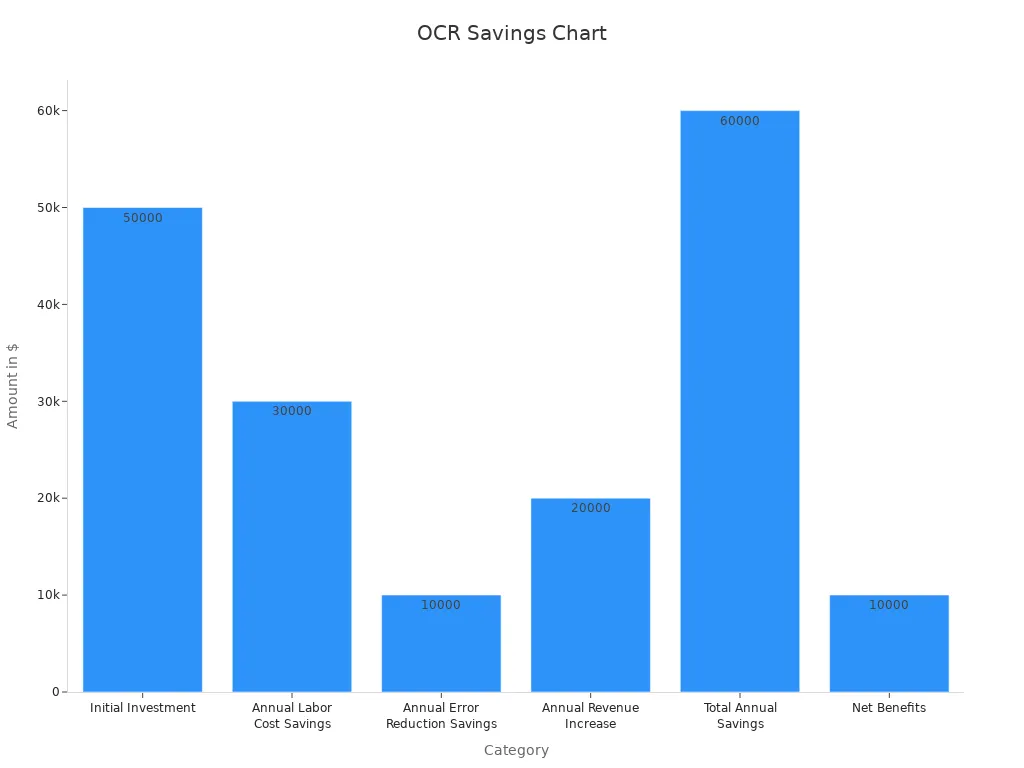
These figures highlight the tangible impact of OCR on your bottom line. By reducing errors and improving efficiency, OCR not only saves money but also enhances the overall quality of your operations.
Improved Data Accessibility and Searchability
OCR technology transforms how you access and manage information. By converting paper-based or image-based documents into digital text, OCR makes it easier to retrieve, edit, and share data. This transformation eliminates the need to sift through physical files, saving you time and effort.
When you implement OCR, large volumes of documents become searchable and editable. For example:
- You can quickly locate specific details within scanned contracts or invoices.
- Sharing digital files across teams becomes seamless, improving collaboration.
- Physical storage requirements decrease, freeing up valuable office space.
The ability to search through documents in seconds enhances operational efficiency. OCR ensures that critical information is always accessible, whether you need to retrieve customer records or analyze historical data.
Tip: Use OCR to create searchable text from scanned documents. This feature allows you to find specific keywords or phrases instantly, even in large archives.
OCR’s accuracy in text recognition plays a vital role in improving accessibility. Advanced systems can process printed text with over 95% accuracy, ensuring reliable results. This level of precision reduces errors and ensures that the information you access is trustworthy.
By leveraging OCR, you gain the ability to manage and utilize information more effectively. Whether you’re digitizing old records or processing new documents, OCR simplifies workflows and enhances productivity.
Applications of OCR in Business Operations
Invoice and Receipt Processing
OCR technology has transformed how businesses handle invoices and receipts. By automating data extraction, it eliminates the need for manual entry, saving time and reducing errors. Accounts payable (AP) teams, for example, often spend a significant portion of their time processing invoices. With OCR, this time can be cut in half, allowing your team to focus on more strategic tasks.
- OCR reduces invoice processing time by up to 50%.
- AP teams typically dedicate 20% of their time to invoice management, highlighting the potential for significant time savings.
OCR also ensures accuracy in financial records. It captures text from scanned invoices and receipts with high precision, minimizing discrepancies. This capability is especially valuable for businesses that process large volumes of transactions daily. By digitizing these documents, you can also improve accessibility and streamline audits.
Tip: Use OCR to convert invoices into searchable PDFs. This feature allows you to quickly locate specific details, such as payment terms or vendor information, without sifting through piles of paperwork.
Customer Data Management
Managing customer data efficiently is critical for any business. OCR simplifies this process by automating the extraction of information from forms, contracts, and other documents. This automation reduces manual processes, minimizing human error and improving productivity.
- In a study of 1,018 data points validated by untrained personnel, OCR achieved 98.5% data completeness and 96.9% accuracy.
- OCR enables fast data entry, making information easily searchable and organized.
By digitizing customer records, OCR enhances operational efficiency across departments. For instance, your sales team can quickly access customer profiles, while your support team can retrieve past interactions in seconds. This improved accessibility leads to better customer service and faster response times.
OCR also supports compliance with data protection regulations. It helps you securely manage sensitive information, ensuring that your business adheres to standards like GDPR and HIPAA.
Note: Implement OCR to streamline customer onboarding. By automating the processing of forms and identification documents, you can reduce wait times and improve the customer experience.
Compliance and Legal Documentation
Compliance and legal documentation often involve handling large volumes of text-heavy documents. OCR simplifies this process by automating the extraction of required data, ensuring timely and accurate reporting. This capability is crucial for industries like finance, healthcare, and legal services, where regulatory adherence is non-negotiable.
- OCR aids in risk assessment during mergers and acquisitions by quickly processing critical documents.
- It enables continuous monitoring of documents for compliance, helping to identify non-compliance issues.
- Advanced analytics powered by OCR can detect patterns indicative of fraudulent activities.
OCR also assists in managing contracts and legal agreements. It can analyze documents for compliance with legal requirements, identifying key clauses that need review. This feature not only saves time but also reduces the risk of overlooking critical details.
- OCR helps institutions manage documentation required by regulatory bodies effectively.
- Automating data extraction minimizes human errors, enhancing accuracy and reliability.
By digitizing legal and compliance documents, OCR ensures secure storage and easy retrieval. This capability is particularly beneficial during audits or legal disputes, where quick access to accurate information is essential.
Tip: Use OCR to create a digital archive of compliance documents. This approach not only saves physical storage space but also ensures that your records are always accessible and up-to-date.
Digitization of Historical Records
Preserving historical records is essential for maintaining cultural heritage and ensuring access to valuable information. However, many of these records exist only in fragile physical formats, such as old manuscripts, newspapers, or photographs. Over time, these materials deteriorate, making it difficult to preserve their content. This is where OCR technology plays a transformative role in the digitization of historical records.
OCR allows you to convert scanned images of historical documents into machine-readable text. This process ensures that the information remains accessible for future generations. By digitizing these records, you can protect them from physical damage while making them easier to search, share, and analyze.
Did you know? Historical documents often pose unique challenges for OCR systems. Poor document quality, outdated fonts, and complex layouts can reduce accuracy. For example, studies have shown that OCR error rates for historical records can reach up to 30%. These challenges highlight the importance of using advanced OCR tools for better results.
Modern OCR solutions, including those powered by large language models (LLMs), have significantly improved the accuracy of digitizing historical texts. Research comparing traditional OCR methods like Pytesseract with newer models such as GPT-4o demonstrates the effectiveness of LLMs. Metrics like Character Error Rate (CER) and Bilingual Evaluation Understudy (BLEU) reveal that LLMs replicate text more accurately, even when dealing with complex historical documents.
When you digitize historical records, you unlock several benefits:
- Enhanced Accessibility: Digitized records can be accessed from anywhere, making them available to researchers, educators, and the public.
- Improved Searchability: OCR enables you to search for specific words or phrases within large archives, saving time and effort.
- Preservation of Content: Digital formats protect records from physical deterioration, ensuring their longevity.
Despite these advantages, challenges remain. Historical documents often feature older fonts, unusual vocabulary, and intricate layouts. These factors can complicate the OCR process. For instance, issues with OCR accuracy have been noted in major e-book providers like Project Gutenberg and the Internet Archive. Addressing these challenges requires advanced OCR systems capable of handling the complexities of historical texts.
By leveraging OCR technology, you can ensure that historical records are preserved and accessible for years to come. Whether you're a librarian, archivist, or historian, digitization empowers you to safeguard the past while making it relevant for the future.
Types of OCR Technology for Business Needs
Intelligent Character Recognition (ICR)
Intelligent Character Recognition (ICR) takes OCR technology a step further by recognizing and interpreting handwritten text. Unlike traditional OCR, which focuses on printed text, ICR adapts to different handwriting styles using machine learning. This adaptability allows ICR to improve its accuracy over time, making it a valuable tool for businesses handling forms, surveys, or handwritten notes.
| Feature | Optical Character Recognition (OCR) | Intelligent Character Recognition (ICR) |
|---|---|---|
| Type of text involved | Printed text (clear fonts) | Handwritten text (varied styles) |
| Level of accuracy | High for printed documents | High for handwritten documents |
| Ability to improve over time | Doesn’t improve with usage | Learns and adapts, improving over time |
ICR excels in processing various data formats, enhancing its performance in industries like healthcare and finance. For example, it can digitize handwritten prescriptions or customer feedback forms with remarkable precision. By leveraging ICR, you can automate data entry tasks that would otherwise require significant manual effort.
Tip: Use ICR to process handwritten forms efficiently. This approach reduces errors and saves time, especially when dealing with large volumes of data.
Optical Mark Recognition (OMR)
Optical Mark Recognition (OMR) specializes in capturing data from forms with predefined marks, such as checkboxes or bubbles. This technology is widely used in academic assessments, surveys, and voting systems. OMR processes large volumes of data quickly, significantly reducing the time required compared to manual methods.
- OMR captures data from thousands of documents in minutes, saving weeks of manual effort.
- It minimizes human errors, ensuring high accuracy in data collection.
- OMR is highly reliable for forms like tests and surveys, outperforming ICR in these scenarios.
By implementing OMR, you can streamline operations that involve standardized forms. This efficiency not only saves time but also ensures consistent and accurate results.
Handwriting Recognition
Handwriting recognition focuses on converting handwritten text into digital formats. This technology has gained traction in business environments, with a market size of $1.5 billion in 2023 and a projected growth to $3.2 billion by 2032. Despite its potential, handwriting recognition faces challenges, such as lower accuracy compared to printed text recognition. Benchmark tools achieve an average correctness of 64%.
| Metric | Value |
|---|---|
| Market Size (2023) | $1.5 billion |
| Projected Market Size (2032) | $3.2 billion |
| Compound Annual Growth Rate (CAGR) | 8.5% |
Handwriting recognition is ideal for digitizing notes, signatures, or historical documents. While it may not match the precision of ICR or OMR, it remains a critical tool for preserving and accessing handwritten information.
Note: Use handwriting recognition for tasks like digitizing meeting notes or processing customer signatures. This ensures that valuable handwritten data becomes easily accessible and searchable.
OCR (Optical Character Recognition) Machine Vision System
The OCR (Optical Character Recognition) machine vision system is a cutting-edge technology designed to process and analyze text from images or scanned documents. It combines advanced algorithms with machine learning to deliver high-speed and accurate text recognition. This system is particularly useful for businesses that handle large volumes of structured and unstructured data.
You can rely on the OCR machine vision system to extract text from ideal documents with over 99% character accuracy. It processes more than 2,000 pages per minute, making it one of the fastest solutions available. For structured documents, it achieves a field detection rate of up to 99% and extracts data with 92–97% accuracy. These benchmarks highlight its reliability in industrial applications.
| Benchmark Category | Metric Description | Performance Rate |
|---|---|---|
| Text Extraction from Ideal Documents | Character accuracy | >99% |
| Word accuracy | 98–99% | |
| Processing speed | 2,000+ pages/minute | |
| Structured Document Processing | Field detection rate | 95–99% |
| Field extraction accuracy | 92–97% | |
| End-to-end processing time | 1–3 seconds per page | |
| Handwriting Recognition | Print-style handwriting | 85–90% character accuracy |
| Mixed print/cursive | 75–85% character accuracy | |
| Pure cursive | 65–75% character accuracy | |
| Complex Layout Understanding | Structure preservation | 90–95% accuracy |
| Table extraction | 85–95% cell accuracy | |
| Mathematical formula recognition | 80–90% accuracy | |
| Evaluation Methodologies | Standard Evaluation Datasets | ICDAR, RVL-CDIP, IAM, NIST, FUNSD |
The OCR machine vision system excels in handling complex layouts. It preserves document structures with 90–95% accuracy and extracts tables with 85–95% cell accuracy. Even mathematical formulas are recognized with up to 90% precision. These capabilities make it ideal for industries like finance, healthcare, and education.
Tip: Use the OCR machine vision system to digitize documents with intricate layouts, such as contracts or research papers. This ensures accurate data extraction and easy access to critical information.
Handwriting recognition is another area where the OCR machine vision system shines. It processes print-style handwriting with 85–90% accuracy and mixed print/cursive styles with 75–85% accuracy. While pure cursive poses challenges, the system still achieves a respectable 65–75% accuracy rate.
By implementing the OCR machine vision system, you can automate document processing, reduce errors, and save time. Its ability to handle diverse document types and layouts makes it an essential tool for modern businesses.
Why OCR is a Necessity in Today’s Business Landscape
Managing Data Overload
Businesses today face an overwhelming amount of data from various sources, including invoices, contracts, and customer records. OCR technology helps you manage this data efficiently by converting physical documents into digital text. This process allows you to store, search, and edit information with ease.
For instance, OCR enables quick conversion of scanned documents into searchable text files, saving time and reducing manual effort. Digitized text improves document accessibility, allowing you to retrieve information instantly. The growing demand for scanning documents highlights the increasing reliance on OCR for managing large volumes of data.
| Advantage | Description |
|---|---|
| Efficiency in Data Entry | OCR technology enables quick conversion of scanned documents to searchable text files. |
| Improved Document Management | Digitized text can be easily searched and edited electronically, enhancing document accessibility. |
| Increased Demand for Scanning | The need for scanning documents is on the rise, indicating a growing reliance on OCR technology. |
By leveraging OCR, you can streamline data processing and focus on more strategic tasks, ensuring your business stays ahead in a data-driven world.
Ensuring Compliance and Regulatory Adherence
Compliance with regulations is critical for businesses in industries like finance, healthcare, and legal services. OCR technology simplifies this process by automating document review and ensuring accurate data extraction. AI-powered OCR systems reduce manual effort and improve data accuracy, making compliance more manageable.
- Integrating OCR technology enhances businesses' agility in compliance, reducing overheads and allowing human resources to focus on strategic tasks.
- Technological advancements like OCR streamline audit procedures, improve accuracy, and enhance compliance readiness.
- Invoice OCR software captures data with high precision, ensuring compliance by automating the extraction of VAT and tax-related information.
OCR also helps you maintain organized records for audits and regulatory reporting. By digitizing compliance documents, you can quickly access critical information, reducing the risk of penalties or legal issues.
Tip: Use OCR to automate the extraction of tax-related data from invoices. This ensures compliance with financial regulations while saving time.
Driving Digital Transformation
Digital transformation is no longer optional; it is essential for staying competitive. OCR plays a pivotal role in this shift by enabling businesses to digitize their operations. By converting paper-based documents into digital formats, OCR helps you transition to a more efficient and sustainable workflow.
OCR technology enhances collaboration by making documents easily shareable across teams. It also supports advanced analytics, allowing you to gain insights from digitized text. For example, you can analyze customer feedback forms or sales contracts to identify trends and opportunities.
Did you know? Businesses that adopt OCR as part of their digital transformation strategy often see a 30% increase in operational efficiency within the first year.
By embracing OCR, you can reduce reliance on physical storage, improve data accessibility, and position your business for long-term success in a digital-first world.
OCR technology has become a cornerstone for businesses striving to excel in a data-driven world. It automates processes, reduces costs, and enhances operational efficiency, making it indispensable for modern enterprises. By transforming printed or handwritten text into structured digital data, OCR simplifies workflows and improves data accessibility.
Consider the following benefits that OCR offers:
- Cost Reduction: Eliminates redundant manual input, saving time and resources.
- Workflow Streamlining: Automates document routing and speeds up research with searchable data.
- Data Centralization: Protects against data loss by securely storing information.
- Enhanced Service: Provides employees with accurate, up-to-date information.
| Benefit | Description |
|---|---|
| Automation of Invoice Processing | Identifies and extracts details from invoices, reducing errors and expediting processing. |
| Improved Accessibility | Enhances access to data for visually impaired staff and customers. |
Businesses across industries are already reaping these rewards. For example, small law firms use OCR to process case files, allowing paralegals to focus on strategic tasks. Retailers automate purchase order scanning, cutting labor costs and minimizing errors. Medical clinics verify patient insurance details with OCR, ensuring accurate billing and reducing claim rejections.
With the OCR software market projected to grow from USD 5.27 billion in 2020 to USD 70 billion by 2030, adopting this technology is no longer optional. It is a necessity for businesses aiming to stay competitive. By exploring OCR solutions tailored to your needs, you can unlock its full potential and position your organization for long-term success.
FAQ
What types of documents can OCR process?
OCR can process a wide range of documents, including invoices, receipts, contracts, forms, and handwritten notes. It also works well with historical records, books, and images containing text. Advanced OCR systems handle complex layouts like tables and multi-column formats with high accuracy.
How accurate is OCR technology?
Modern OCR systems achieve over 95% accuracy for printed text. Handwriting recognition varies, reaching up to 90% for clear handwriting. Accuracy depends on document quality, text clarity, and the OCR tool used. Advanced solutions like machine vision systems deliver the best results.
Is OCR suitable for small businesses?
Yes, OCR benefits businesses of all sizes. It reduces manual data entry, saves time, and minimizes errors. Small businesses can use OCR to digitize invoices, manage customer data, and streamline workflows. Many affordable OCR tools cater specifically to small business needs.
Does OCR support multiple languages?
Many OCR tools support multiple languages, including English, Spanish, Chinese, and more. Advanced systems recognize over 100 languages. Some tools also handle multilingual documents, making them ideal for global businesses or organizations working with diverse text sources.
How can OCR improve compliance?
OCR automates data extraction from compliance documents, ensuring accuracy and timely reporting. It helps you organize records for audits and regulatory checks. By digitizing legal and financial documents, OCR reduces the risk of errors and ensures adherence to industry regulations.
Tip: Use OCR to create a searchable archive of compliance documents for quick access during audits.
See Also
Essential Insights on OCR and OCV Software in 2023
The Importance of Machine Vision in Bin Picking Tasks
Key Advantages and Features of Machine Vision in Healthcare
Calculating ROI for Automated Visual Inspection Systems by 2025
Understanding Specialized Software for Automated Inspection Solutions
