Understanding Model Size in Machine Vision
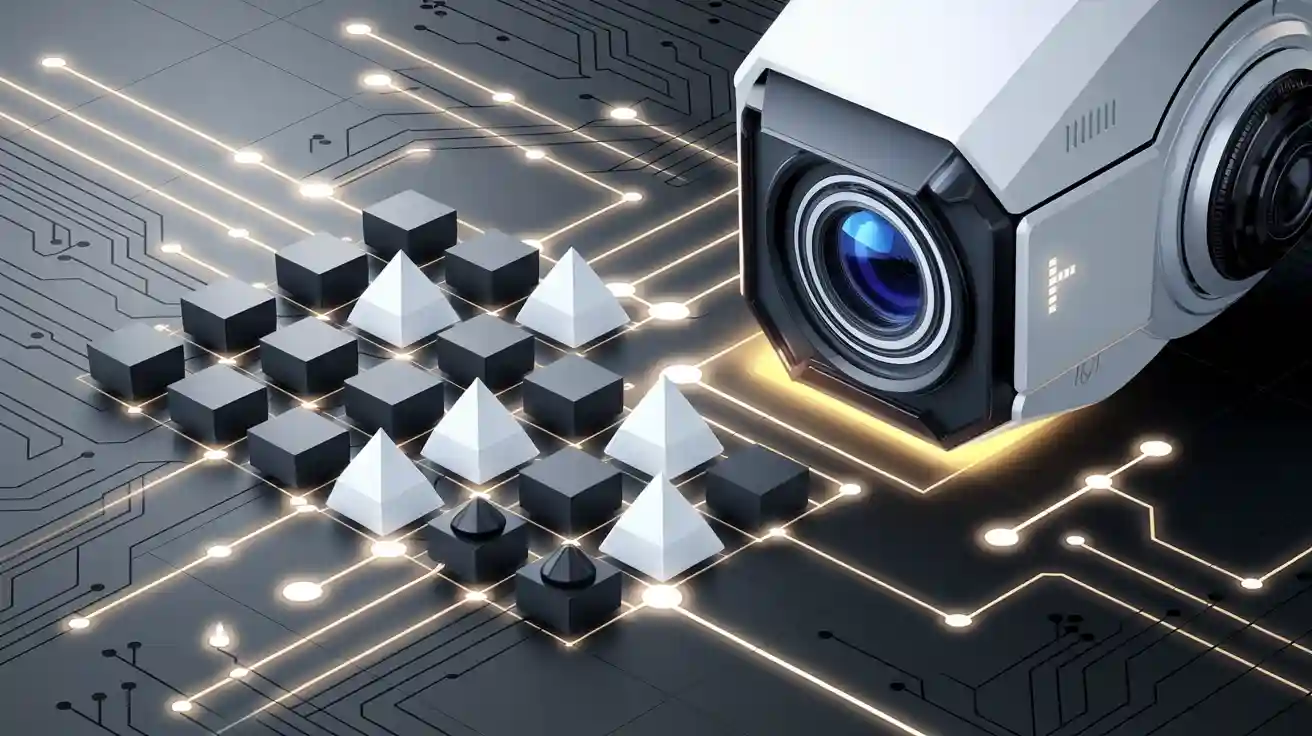
In a machine vision system, model size refers to the scale or resolution at which the system processes visual data. It directly influences defect detection and quality control by determining how small an object or flaw the system can detect. For example, optimizing model size can improve inspection accuracy by 94% and reduce inspection time by 40%. Additionally, it plays a key role in balancing the field of view and CCD pixel counts, ensuring clear and detailed imaging. A well-calibrated model size machine vision system enhances productivity by up to 50%, outperforming manual inspections.
Key Takeaways
- Model size impacts how well defects are found. Adjusting it can boost accuracy by up to 94%.
- Balancing view area and camera pixels is important. Bigger views need sharper images for clear details.
- Good lighting makes images better. Bright lights help find tiny defects, even with sharp cameras.
- Better software makes systems work faster. Smart programs process pictures quickly and find more defects.
- Change shutter and line speed for best results. The right settings keep production fast and accurate.
What Is Model Size in a Machine Vision System?
Definition and significance of model size
Model size in a machine vision system refers to the resolution or scale at which the system processes visual data. It determines how detailed the captured images are and directly impacts the system's ability to detect flaws or objects. For example, the concept of minimum detectable size is essential for understanding model size. This involves calculations based on camera specifications, such as the number of CCD pixels and the field of view. You can calculate the minimum detectable size using the formula:
Minimum detectable size = (Field of view × Minimum detectable pixel size) ÷ Number of CCD pixels.
This relationship highlights how model size affects the detection of objects of varying sizes.
The significance of model size lies in its influence on system performance. A well-optimized model size machine vision system ensures precise defect detection, leading to better quality control. It also reduces inspection time and enhances productivity. By understanding model size, you can fine-tune your system to meet specific application needs, whether inspecting tiny components or scanning larger surfaces.
How model size influences defect detection and system accuracy
Model size plays a critical role in defect detection and overall system accuracy. A higher resolution allows the system to identify smaller defects, while a lower resolution may miss critical flaws. For instance, research shows that larger training sets improve accuracy in machine learning models. A study by Schnack & Kahn (2016) demonstrated that identifying schizophrenia became more accurate with larger datasets. Similarly, in machine vision, increasing the resolution or model size enhances the system's ability to detect subtle defects.
The table below illustrates how variations in model size influence accuracy in defect detection:
| Model | Size (Pixels) | Accuracy (Aliquation) | Accuracy (Stomatal) |
|---|---|---|---|
| YOLOv5s | 768 × 512 | 0.85 | 0.81 |
| Multi-step fine-grained model | 6048 × 4096, 768 × 512 | 0.96 | 0.94 |
As shown, a larger model size significantly improves accuracy. This means you can achieve better results by selecting the right resolution for your application. However, balancing resolution with processing speed is essential, especially for high-speed production lines.
Key factors that determine model size
Several factors influence the model size in a machine vision system. These include:
- Field of View (FOV): The area captured by the camera affects the resolution. A larger FOV requires a higher resolution to maintain image clarity.
- CCD Pixel Counts: The number of pixels in the image sensor determines the level of detail in the captured image. Higher pixel counts result in better resolution.
- Lighting: Proper lighting ensures that the system captures clear and consistent images. Poor lighting can reduce the effectiveness of even high-resolution systems.
- Lens Quality: The lens plays a crucial role in focusing light onto the image sensor. A high-quality lens ensures sharp and distortion-free images.
- Software Optimization: Advanced software algorithms can enhance image processing, allowing the system to work efficiently even with moderate resolution.
By considering these factors, you can optimize the model size for your specific needs. For example, using a high-quality lens and proper lighting can improve image clarity without requiring an excessively high resolution. Similarly, software optimization can help balance performance and cost.
Minimum Detectable Object Size in Machine Vision
What is minimum detectable object size?
The minimum detectable object size refers to the smallest flaw or feature that a machine vision system can identify. This parameter is crucial for applications requiring high precision, such as inspecting electronic components or detecting surface defects. The ability to detect smaller objects depends on several factors, including the resolution of the image sensor, the quality of the lens, and the lighting conditions. For example, a system with poor lighting or a low-resolution camera may struggle to identify tiny defects, leading to inaccuracies in quality control.
In practical terms, the minimum detectable object size determines the system's sensitivity. A smaller detectable size means the system can identify finer details, which is essential for industries like semiconductor manufacturing or medical imaging. By optimizing the model size machine vision system, you can achieve better defect detection and improve overall performance.
Formula and example for calculating minimum detectable object size
To calculate the minimum detectable size, you can use the following formula:
Minimum Detectable Size = (Field of View × Minimum Detectable Size in Pixels) ÷ Number of Pixels in the Y-Direction
Here’s an example to illustrate this calculation:
- Field of View (B): 60 mm
- Minimum Detectable Size in Pixels (C): 2
- Number of Pixels in the Y-Direction (A): 1200
Using the formula:
Minimum Detectable Size = (60 × 2) ÷ 1200 = 0.1 mm
This means the system can detect objects as small as 0.1 mm within the specified field of view. Another practical example involves detecting defects of 0.25 mm in a 20 mm field of view. To achieve this, the system requires a resolution of 16 pixels/mm, which translates to a minimum camera sensor array of 320 x 320 pixels. The table below summarizes these parameters:
| Parameter | Value |
|---|---|
| Minimum defect size | 0.25 mm |
| Vertical field of view (FOV) | 20 mm |
| Required pixels per defect | 4 pixels |
| Total pixels/mm | 16 pixels/mm |
| Minimum camera resolution | 320 x 320 pixels |
These calculations highlight the importance of selecting the right camera resolution and field of view for your application. By understanding these parameters, you can design a system that meets your specific needs.
Practical implications for defect detection
The minimum detectable object size has significant implications for defect detection. A smaller detectable size allows the system to identify tiny flaws that might otherwise go unnoticed. For instance, in OLED screen inspections, detecting defects as small as 15 x 15 pixels ensures high-quality output. However, achieving this level of precision requires a combination of high-resolution image sensors, quality lenses, and optimized lighting.
Proper lighting plays a critical role in enhancing the system's ability to detect small defects. Even with a high-resolution camera, poor lighting can obscure details and reduce accuracy. Similarly, the lens quality affects how well the system focuses on the object, ensuring sharp and distortion-free images. Advanced software algorithms can further enhance the system's performance by processing images more effectively, even in challenging conditions.
In high-speed production lines, balancing resolution and processing speed becomes essential. A system designed to detect smaller flaws may require more processing power, which could slow down operations. By carefully optimizing the model size machine vision system, you can achieve a balance between accuracy and efficiency, ensuring reliable defect detection without compromising productivity.
Field of View and CCD Pixel Counts

The role of field of view in machine vision systems
The field of view (FOV) defines the area a camera captures in a single image. It plays a vital role in machine vision systems by determining how much of the object or surface you can inspect at once. A larger FOV allows you to capture more of the scene, which is useful for inspecting large objects or surfaces. However, a smaller FOV provides higher detail, making it ideal for detecting tiny defects or features.
Multiview inspection techniques enhance defect detection by capturing images from multiple angles. This approach ensures you identify subtle defects that a single-view system might miss. For example, integrating an active vision setup with a robotic arm enables dynamic adjustments to the camera's viewpoint. This setup ensures thorough coverage and improves the accuracy of defect detection.
How CCD pixel counts affect resolution and image quality
The number of pixels in a CCD (charge-coupled device) image sensor directly impacts resolution and image quality. Higher pixel counts provide better spatial resolution, allowing you to detect smaller details. However, larger pixels improve sensitivity, especially in low-light conditions, but may reduce spatial resolution. Balancing these factors is crucial for achieving optimal performance.
Cooling CCDs can reduce thermal noise, enhancing image quality. Pixel binning, which combines multiple pixels into one, increases the signal-to-noise ratio. This technique improves sensitivity but sacrifices some spatial resolution. For example, implementing 16-pixel binning can significantly reduce exposure time while maintaining image quality in low-light environments. Effective pixel counts also play a critical role in determining actual resolution, avoiding misleading claims about gross pixel counts.
Optimizing field of view and pixel density for specific applications
Optimizing FOV and pixel density depends on your application. For instance, electronics manufacturing requires high pixel density to capture fine details. In contrast, inspecting larger objects may prioritize a wider FOV over pixel density. Sensor resolution significantly impacts camera performance, so selecting the right balance is essential.
Trade-offs between resolution and FOV are common in industrial settings. A higher resolution may require a smaller FOV to maintain image clarity. Proper lighting and a high-quality lens can further enhance image clarity without increasing pixel density. Advanced software algorithms also help optimize performance, ensuring your model size machine vision system meets specific requirements.
| Aspect | Details |
|---|---|
| Pixel Size | Ranges from 7 to 13 micrometers, with some sensors utilizing pixels less than 3 micrometers. |
| Full-Well Capacity | A 10 x 10 micrometer pixel can store approximately 100,000 electrons. |
| Spatial Resolution | Improved due to smaller pixel sizes, allowing for better resolution compared to film grain sizes. |
| Nyquist Criterion | Requires at least two pixels to sample the smallest diffraction disk radius to avoid aliasing. |
| Example | A CCD with 6.8 x 6.8 micrometer pixels can achieve excellent resolution with a 100x objective. |
By carefully managing FOV, pixel density, and other factors like lighting and lens quality, you can design a system that balances resolution and efficiency. This approach ensures accurate defect detection and optimal performance for your specific application.
Practical Considerations for Model Size Optimization
Adjusting shutter speed and line speed for better performance
Shutter speed and line speed are critical for optimizing your machine vision system. Shutter speed controls how long the image sensor is exposed to light, directly affecting image clarity. A faster shutter speed reduces motion blur, which is essential for high-speed production lines. However, it may require stronger lighting to ensure the image remains bright and clear. On the other hand, slower shutter speeds capture more light, making them suitable for low-light environments but less effective for fast-moving objects.
Line speed, or the rate at which objects pass through the camera's field of view, also impacts performance. Slower line speeds allow the system to capture more detailed images, improving defect detection. Faster line speeds increase throughput but may compromise accuracy. Balancing these two factors ensures your system maintains both speed and precision.
Real-world examples of optimizing model size in machine vision systems
Optimizing model size has transformed machine vision applications across industries. For instance:
- Systems optimized for defect detection achieve over 99% accuracy, outperforming manual inspections.
- Techniques like quantization and pruning enable deployment on portable medical devices, improving diagnostics in remote areas.
- Enhanced speed and accuracy allow these systems to process visual data faster and with greater precision.
These examples highlight how adjustments to model size and system parameters can significantly improve performance. By fine-tuning factors like lighting, lens quality, and software algorithms, you can achieve remarkable results in both accuracy and efficiency.
Balancing system settings for high-speed production lines
High-speed production lines demand a delicate balance between resolution, processing speed, and throughput. Machine vision systems excel in this environment by processing visual data faster than human inspectors. They maintain consistent inspection criteria, ensuring uniform quality. Real-time feedback allows you to make quick adjustments, minimizing defects and waste.
To optimize your system, focus on lighting and lens quality. Proper lighting ensures the image sensor captures clear and consistent images, even at high speeds. A high-quality lens reduces distortion, enhancing image clarity. Advanced software algorithms further improve performance by processing images efficiently without sacrificing accuracy. By balancing these elements, your system can handle the demands of high-speed production while maintaining precision.
Understanding model size is essential for building an effective machine vision system. It directly impacts how well your system detects defects, controls quality, and improves productivity. By mastering the relationship between minimum detectable object size, field of view, and CCD pixel counts, you can design a system that meets your specific needs.
📌 Tip: Always balance resolution, speed, and cost to achieve optimal performance in your application.
Take the time to evaluate your system's settings. Adjust factors like lighting, lens quality, and software algorithms to enhance accuracy and efficiency. With these practical considerations, you can unlock the full potential of your machine vision system and achieve outstanding results.
FAQ
1. How does model size affect machine vision system performance?
Model size determines the resolution of your system. Higher resolution improves defect detection and accuracy. However, it may slow down processing speed. Balancing model size with your application’s requirements ensures optimal performance.
💡 Tip: Choose a resolution that matches the smallest defect size you need to detect.
2. What is the relationship between field of view and resolution?
A larger field of view captures more area but reduces resolution. A smaller field of view increases detail but limits coverage. You must balance these factors based on your inspection needs.
Example: For tiny defects, prioritize resolution. For large objects, focus on field of view.
3. Why is lighting important in machine vision systems?
Lighting ensures clear and consistent images. Poor lighting can obscure details, even with high-resolution cameras. Proper illumination enhances defect detection and improves overall system accuracy.
🔦 Note: Use diffuse lighting to minimize shadows and reflections for better results.
4. Can software optimization improve model size performance?
Yes, advanced algorithms enhance image processing. They allow your system to work efficiently, even with moderate resolution. Software optimization also reduces noise and improves defect detection accuracy.
Pro Tip: Regularly update your software to leverage the latest advancements in image processing.
5. How do you optimize a machine vision system for high-speed production?
Adjust shutter speed and line speed to balance accuracy and throughput. Use high-quality lenses and proper lighting to maintain image clarity. Advanced software can process images faster without sacrificing precision.
🚀 Quick Tip: Test your system under real production conditions to fine-tune settings effectively.
See Also
Exploring Dimensional Measurement Techniques in Vision Systems
Fundamentals of Camera Resolution in Vision Systems
Overview of Computer Vision Models in Machine Vision
